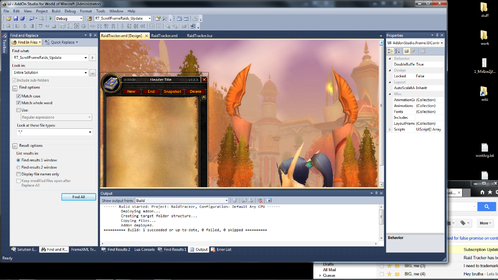AddOn Studio 2010 for World of Warcraft
AddOn Studio 2010 for World of Warcraft is a fully-featured development environment for creating and developing AddOns for World of Warcraft. AddOn Studio features a professional Lua editor with full code-completion and other modern facilities, an integrated visual WoW UI designer, SVN code repository support, project based WoW:AddOn file management and deployment, and much more.
To get started follow the steps below. Feel free to visit the following pages for more information and help. Twitter: @AddonStudioWoW. Documentation: Getting Started. History: Release History. WoW API: UI Customization. Support and Discord: AddOn Studio Discord. Issues: GitHub. Donations: PayPal.
AddOn Studio 2010
What you need
- Visual Studio 2010 Shell (free), using this link:
-
- Link requires login. Choose 'Visual Studio 2010 Shell (Isolated)' and 'DVD'.
-
- Service Pack 1 for Visual Studio 2010:
-
- Choose 'Visual Studio 2010 with Service Pack 1'. This is actually just the Service Pack 1.
-
- AddOn Studio 2010 for WoW:
- Follow these instructions:
Other installs and downloads
Current version:
- 10/09/2023[7z] alternate download: zip 7z checksum: vt
 AddOnStudioWoW-3.0.231009.0.zip
AddOnStudioWoW-3.0.231009.0.zip
Previous versions:
- 9/04/2023 (Preview 3)[7z] alternate download: zip 7z checksum: vt
 AddOnStudioWoW-3.0.230904.0.zip
AddOnStudioWoW-3.0.230904.0.zip - 8/31/2023 (Preview 2)[7z] alternate download: zip 7z checksum: vt
 AddOnStudioWoW-3.0.230831.0.zip
AddOnStudioWoW-3.0.230831.0.zip - 8/23/2023 (Preview 1)[7z] alternate download: zip 7z checksum: vt
 AddOnStudioWoW-3.0.230823.0.zip
AddOnStudioWoW-3.0.230823.0.zip - 5/14/2022[7z] alternate download: zip 7z
 AddOnStudioWoW-3.0.220514.0.zip
AddOnStudioWoW-3.0.220514.0.zip - 4/28/2022[7z] alternate download: zip 7z
 AddOnStudioWoW-3.0.220407.6.zip
AddOnStudioWoW-3.0.220407.6.zip - 3/25/2022[7z] alternate download: zip 7z
 AddOnStudioWoW-3.0.220325.0.zip
AddOnStudioWoW-3.0.220325.0.zip
- Alternate file download services graciously donated by 'The Core Hosting' internet hosting

Optional:
- Blizzard Interface ToolKit:
 World of Warcraft Interface AddOn Kit
World of Warcraft Interface AddOn Kit
Other editions:
- AddOn Studio 2022 for WoW - 64-bit, windows 7 and 10 only. same wow features
- AddOn Studio 2015 for WoW - newer look, enhanced editing, larger install. same wow features
Release information:
Recent features
- See AddOn Studio 2022 for WoW for more information on newer 2010 features.
Getting started
- Initial installation
- Download and install the Visual Studio Shell above
- Choose the 2010 version, en-US is English.
- Download and install the Visual Studio SP1 above
- Download AddOn Studio 2010 for World of Warcraft
- Open the downloaded '.zip' or '.7z' file
- Copy the folder 'AddOn Studio for WoW 2010' to any location you like,
such as: 'd:\apps', or your Desktop - Run 'WowAddonStudio.exe'. Or, create a short-cut and run that instead.
- Updating
- Rename or delete the installed 'AddOn Studio for WoW 2010' folder.
- Follow the Installation steps above, skipping the Visual Studio Shell and SP1 install portion.
- Basic usage
- Create a new Project
- Add existing files or create new ones
- Deploy to WoW by clicking 'Build'
- Run WoW or use '/reload' to use your AddOn...
- Support
- AddOn Studio documentation and Quick Start Guide
- AddOn Studio on Discord, Issue Tracker on GitHub, and Release History
- AddOn Studio 2010 for WoW Demo media
- If you are having trouble, try running the 'clean.cmd' in the install folder.
Product history
- See AddOn Studio for WoW for a list of all editions, and release history for detailed changes for each release.
AddOn Studio 2010 for World of Warcraft is an edition of the AddOn Studio for World of Warcraft series, built with Visual Studio 2010.
Other editions exist, like AddOn Studio 2015 for World of Warcraft, based on Visual Studio 2015. Both this version and the 2015 version will be updated and supported together, to give users a choice of which style, platform support, and functionality they are more comfortable with.
- Today's Reality
The concepts for game and AddOn development, especially for WoW, are far more understood today and by a much larger audience, than they were at the time of the original World of Warcraft. Likewise, some of AddOn Studio's original features, like pure drag-and-drop UI building and wizard oriented development, were historically more useful for those just getting stared, or veterans who were committed to Blizzard's Frame XML for UI layout.
What this product really always was, and is, is a general, modern and well-featured IDE for WoW AddOn development, using a free Visual Studio back-end (much like the free Express and Community versions of Visual Studio for C#, C++ and the Web), with additional support for graphical frame development. There are quite a few bells and whistles too, including supporting nearly every VS integration feature available, which would be rare for a game production tool of any kind. This all together threatens to make AddOn development tools first class citizens, in a world where that almost never happens.
- What Changed
New features and changes for the AddOn Studio 2010 edition on initial release:
- Support for the installer was dropped - Installers, especially for a VS shell product are fragile and non-trivial, and because of this would require more traditional packaging and release QA than is practical. This was one of the biggest headaches faced with 1.0 and 2.0 versions, which had a history of leaving most first time users stranded at some point. Instead, a great deal of work in this version, was put into making a more sustainable 'portable install' style product, where you just drop the files and run it. Any remaining setup actions are detected automatically and run at startup. The 'reset.cmd' can be run any time, after closing AddOn Studio, to 'reinstall' and restart automatic setup.
- Support for Visual Studio 'Web Projects' was added - Support was added in this rendition of AddOn Studio for basic web project support for 'existing web sites'. This translates into getting full-support editing support for html and other web related file formats, and for opening a 'flat view' as a separate project of any folder with full Lua and Web type file support, including your own project or cluster of projects, the WoW Interface or other folders, or other locations. This also translates to allowing a multi-project environment where you can potentially edit your AddOn website or other related site to your development or support in the same IDE that you are editing your AddOns, which for some should enhance productivity greatly. Support is also included for the automatic Web Project mini-webhost, so you can run the changes locally before deploying. You can use any arbitrary existing folder, ftp, http address as an existing site. This feature also allows folders, like from the WoW Tool Kits, to be added as a project on demand, and browsed inside the project explorer. And starting with AS WoW 2010, allows both modern Lua editing and viewing as well as FrameXML .xml files to be viewed in a designer window letting you see what they look like right there.
- What Works
Short list covering major historical issues addressed in AddOn Studio 2010 for WoW.
Updated Support:
- Includes support for current versions of WoW, originally released with support for Cataclysm, Mists of Pandaria - This includes 50400 version and later features, as well as continuing support for WoW Mists, Cataclysm, and earlier game content files, and Blizzard interface 'toolkits'. Support for new WoW releases is ongoing. Fixes for allowing the proper handling of file lock contention and coherency between WoW itself and AddOn Studio, and allowing both to peacefully run side-by-side no matter which you start first. Also works with partial updates, via the new WoW patch and content update processes.
- SCC Integration for SVN - the new product includes an optional, integrated, and functional version of AnkhSVN, with full support for all context menus. There is tested support for addon upload, download, and author services sites like Curse Forge and WoW Ace. Plays nicely with TortoiseSVN where you can use both of these at the same time and at will. If there is interest in using TFS or others like VisualSVN, GIT, Mecurial, etc... please let me know.
- Windows 10, Windows Vista, Windows 7, Windows 8/8.1 - using newer set of tools and compilers, support was updated for a much smoother experience on those OSes, and for both the 64-bit and 32-bit versions, and should still be backward compatible as far back as Visual Studio 2010 support goes. Includes Windows XP sp3 and above, but not back as far as Windows 2000, NT 4.0, or Windows 95. Windows Vista requires Vista SP1.
- In-AddOn Web Editors - Full support is now included for enhanced editing of web type files in your AddOn directly, allowing the full VS functionality to exist in the AddOn projects. This includes the modern style Design/Code HTML editor, which is similar to Dream Weaver design/code style editing. This makes XML, CSS, and HTML files "first class citizens" in Visual Studio world for your AddOn.
- Includes all of the AddOn Studio for WoW specific features from AddOn Studio 2015 for WoW as well...
Contact
- celess22@gmail.com
See also
- AddOn Studio for WoW - Major version and edition history
- AddOn Studio 2015 for WoW - alternate edition, based on Visual Studio 2015
- AddOn Studio 2022 for WoW - alternate edition, based on Visual Studio 2022
- AddOn Studio for WoW documentation - getting started, details for installation and setup
- AddOn Studio for WoW history - effective release history with changes and notes
- AddOn Studio 2010 for WoW Demo
- WoWBench - WoWBench WoW Lua run-time simulation, including events, frames
- Viewing Blizzard's WoW user interface code
- Extracting WoW user interface files
External links
- Support
- News